




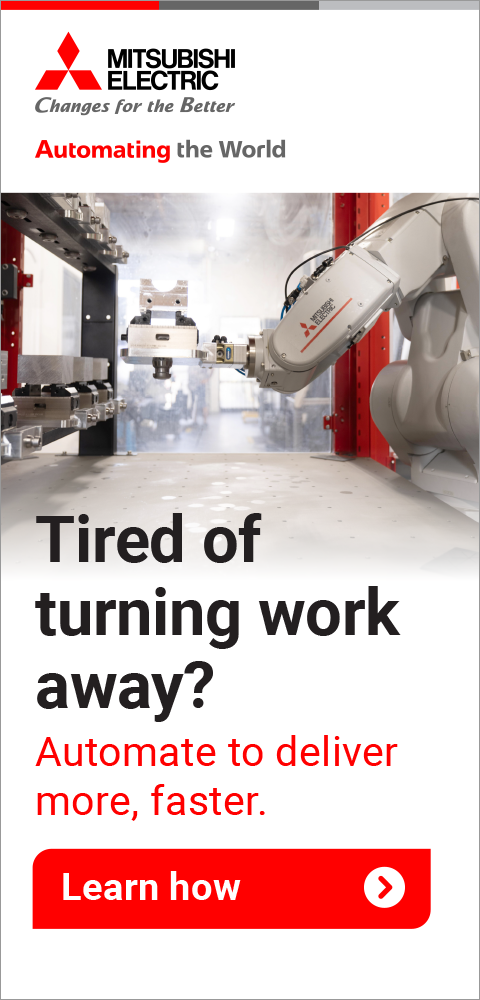



Visual Search Engine for 3D Manufacturer Components
December 1, 2019
CADENAS has developed a visual search engine. With 3Dfind.it, engineers, purchasers and architects can find millions of 3D CAD and BIM models from hundreds of manufacturer catalogs available worldwide, including architecture, engineering, electrical engineering and electronic products, then download and use for their design. The search results consist of the digital product data of components that are made available by the manufacturers for engineering, design and planning. Many catalogs offer more than 150 different native and neutral CAD formats such as Autodesk Revit, Nemetschek ALLPLAN, ArchiCAD, Autodesk Inventor, NX, Solid Edge, PTC Creo Parametric, AutoCAD, CATIA or SOLIDWORKS.
"Engineers and architects spend 27% of their time searching for information. 3Dfind.it, the search engine for digital component data, was developed to reduce search times and to increase efficiency in engineering and building planning. With intelligent functions that go far beyond the mere full-text search, 3Dfind.it is the indispensable platform for architects, planners, engineers and designers," said a company spokesperson.
The following search functions are available to users:
- Parametric Text Search - High-performance full-text searches that offer proposals and corrections and logical operators (e.g., allowing D < 12)
- 3D Shape Search - Finding geometrically similar parts based on a reference component
- 2D Sketch Search - Receiving suitable results by sketching a simple 2D drawing
- 2D Photo Search - Finding similar components by uploading a component photo
- Color Search - Filtering components within the parts library based on the color
- Feature / Topology Search - Finding components that have the same properties and dimensions
- Search by Category like DIN / ISO / eClass - Filtering components according to certain categories
- Class 2.0 Search / Reverse Search.
For more information contact:
CADENAS PARTsolutions
400 Techne Center Drive, Suite 301
Cincinnati, OH 45150
513-453-0453
Presse@cadenas.de
www.cadenas.de/en
< back