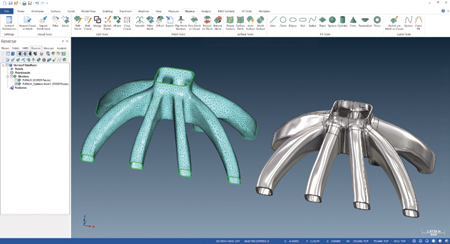
Verisurf 2020 offers a new Quick Surface option for Verisurf Reverse that quickly creates high-quality surfaces from scanned meshes or STL files. Quick Surface maintains curvature continuity between adjacent surfaces and is useful for creating smooth, free-form CAD surfaces, ideal for high-speed tool paths, either from organic or prismatic meshes.
Verisurf Software, Inc. offers Verisurf 2020, the latest release of its measurement software for automated quality inspection and reporting, 3D scanning and reverse engineering, tool building and assembly guidance.
Enhancements in the 2020 release include a variety of reverse engineering tools with new Quick Surface modeling option, expanded device support to keep up with emerging measurement and data capture technologies, added productivity features based on ongoing customer feedback and features designed to support efficient measurement workflows.
"Today's manufacturing companies want to 3D scan and measure virtually everything they produce, whether it be for quality inspection and reporting, reverse engineering or tool building. Our new 2020 release provides customers with complete measurement solutions that are powerful and easy to use, delivering excellent price/performance," said Ernie Husted, President and CEO of Verisurf. "We are proud to say, with Verisurf software you can finish the job, from managing CMMs, to 3D scanning and data collection, to 3D CAD modeling, Class-A surface modeling and verification of finished parts."
"Verisurf is the only measurement, inspection and reverse engineering software dedicated to Model-Based Definition (MBD) and built on a CAD/CAM platform," said a company spokesperson. "This enables greater compatibility, workflow integration and more complete end-to-end solutions customers are looking for."
Verisurf 2020 highlights include:
- New Quick Surface option for Verisurf Reverse that quickly creates high-quality surfaces from scanned meshes or STL files. Quick Surface maintains curvature continuity between adjacent surfaces and is suitable for creating smooth, free-form CAD surfaces, ideal for high-speed tool-paths, either from organic or prismatic meshes.
- New mesh editing hotkeys enable rapid selection and switching between powerful edit tools.
- Improved Power Mesh settings can quickly merge, clean up, refine, smooth, extend, fill holes and create meshes in one step.
- Assure Mesh Continuity with New Stitch Mesh connects mesh edges and vertices within a user-settable tolerance, making it easy to mesh multiple CAD surfaces then stitch them together into a single, watertight mesh.
- Quad Mesh produces highly uniform, triangular or quad-type smooth meshes prior to surfacing that are aligned with the surface's flow of curvature.
- Optimize Mesh reduces the size of any polygonal mesh without compromising form integrity.
- Improved Sketching on Meshes tool automatically snaps to any existing, parametric spline node or wire-frame entity on the mesh.
- Improved Project Grid option for Mesh Construct tool projects a grid-shaped point cloud onto the displayed mesh surface based on the current Graphics view.
- Bundle Points feature has been updated to improve data management, quality and reporting.
- Addition of Analysis Projection settings to Ops Manager streamlines workflows.
- Updated device support for the latest metrology hardware
- All-in-one Translator Bundle for common native geometry formats, including automatic updates
- Verisurf Software Mobile Companion app for iOS and Android phones
- Hands-free VS Watch lets operators view dynamic Build or Measure DROs hands-free on iOS- or Android-compatible watches.
For more information contact:
Verisurf Software, Inc.
4907 E. Landon Dr.
Anaheim, CA 92807
888-713-7201 / 714-970-1683
info@verisurf.com
www.verisurf.com