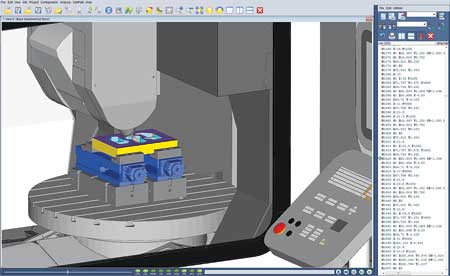
The "Edge Display" option analyzes models on the fly and finds and displays their edges, all without affecting VERICUT's simulation speed.
CGTech is now shipping version 7.3 of VERICUT CNC machine simulation and optimization software. VERICUT 7.3 features enhancements designed to improve performance thereby simplifying manufacturing engineers' ability to simulate the CNC programming and machining process. Changes to how users interact with VERICUT further improve VERICUT's workflow.
The VERICUT user interface is customizable. In version 7.3, all-new icons are available in multiple sizes. There are also several user-selectable color themes, and every window and icon can be optionally displayed or hidden.
User-configurable "Favorites" further simplify setting up a simulation session. "Favorites" can consist of commonly used folders and files, and each item can be drag/dropped into a project.
To help objects stand out in the machine simulation scene, an "Edge Display" option analyzes models on the fly and finds and displays their edges, all without affecting simulation speed.
During simulation, a user can create a list of "Stop At" events. These events, such as "Collisions," "Warnings," "Tool changes" or "End of each set-up," can be managed interactively in the NC program dialog. The user can add, move, remove or temporarily disable the events that pause the simulation.
Version 7.3 performance is now 5 - 10x faster when the NC program moves the simulated machine into potential collision conditions. According to the company, a significant in-house development effort produced enhancements to VERICUT's collision algorithms, removing the need to adjust complex machine models to improve performance.
Other new features include:
- Drag/drop files from Windows for quick set-up.
- Check cutting tool wear limits based on time, distance and volume.
- Constant gouge check simulation with very large design models is now 2 - 5x faster.
- Automatically save a Reviewer file during the simulation session. The VERICUT Reviewer incorporates all the functionality of NC Review mode in a stand-alone viewer that does not require a license.
- Measure tool assembly components in the tool manager.
- New CAD/CAM interface is available for Surfcam. Many other CAD/CAM interface improvements have been implemented.
- Improved SpacePilot Mouse/Navigator motion.
- Over 400 customer-driven enhancements and software change requests have been completed since version 7.2.
"We have thousands of customers and their needs vary greatly," said CGTech Product Marketing Manager Bill Hasenjaeger. "VERICUT has been designed to meet the needs of all types of shops, from the small job shop with simple parts to the OEM and Tier 1 supplier that is regularly pushing the limits of CNC technology. VERICUT is constantly refined to provide the flexibility and tools our customers require."
VERICUT is CNC machine simulation, verification and optimization software that enables users to eliminate the process of manually proving out NC programs. The program also optimizes NC programs in order to both save time and produce higher quality surface finish. VERICUT simulates all types of CNC machine tools, including those from manufacturers such as DMG MORI, Mazak, Makino, Matsuura, Hermle, DIXI and Chiron. VERICUT runs standalone, but can also be integrated with CAM systems such as Catia, NX, Creo Parametric, MasterCAM, PowerMill, EdgeCAM, hyperMILL, Esprit, GibbsCAM and Surfcam.
For more information contact:
CGTech
9000 Research Dr.
Irvine, CA 92618-4214
949-753-1050
info@cgtech.com
www.cgtech.com