


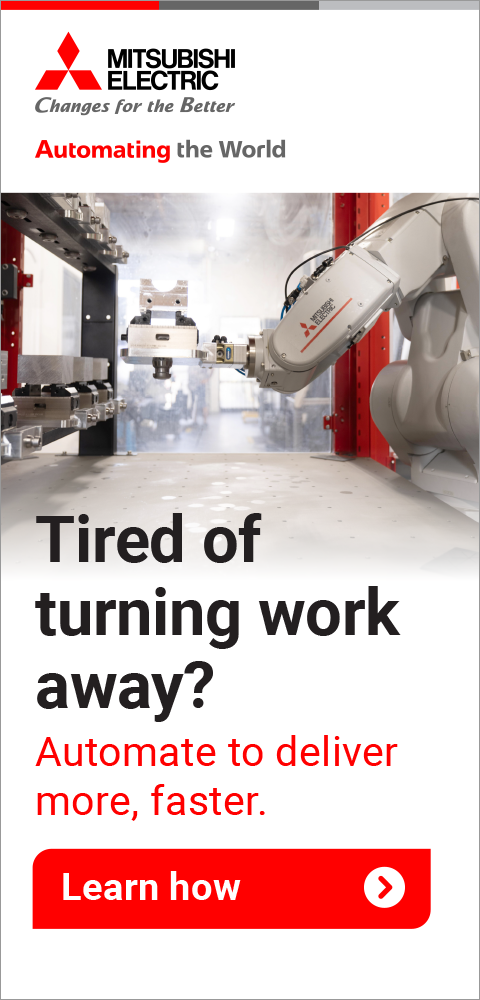



Modify Machine Feature Creates Compatible, Flexible Nesting Plans
October 1, 2025
Lantek offers an additional function within its Lantek Expert nesting software: Modify Machine.
The Modify Machine feature is designed to keep production running smoothly even when machines go down or become unavailable. Modify Machine reads existing nesting and cutting plans, adjusts them automatically to work with a chosen machine and applies them to that unit. It eliminates downtime due to manual reprogramming and maximizes machine utilization.
"When machines inevitably need maintenance-or worse, crash-Modify Machine is there to do the heavy lifting in porting over CNCs to other machines, so that the show goes on," said a company spokesperson. "It excels during situations in which a specific machine has been taken out of commission for whatever reason, although that machine is the default unit for manufacturing a specific project. Manually adjusting each and every parameter of the program to fit the new machine means pointless time spent programming on top of wasted machine utilization. Instead, users can simply choose a new machine from a drop-down menu and approve Modify Machine's new program. What could take hours is reduced to mere minutes."
Although helpful in emergency situations like the one described, Modify Machine also bolsters a shop's overall resiliency. A program can be written once, with one machine in mind, but can then be applied to any machine uploaded in the Expert system. In a traditionally organized shop, jobs wait in a line in a predetermined order at a specific machine. There are usually several of these lines, each at one machine. If one job fails to progress, it holds up the whole line. Modify Machine introduces flexibility into this environment. When almost any project can be run on almost any job, machines rarely sit unused.
When users interact with Modify machine in Lantek Expert's 2D and 3D nesting, they will find pivoting to a new machine as easy as selecting a new one from the drop-down list. Modify does the rest: adding new lead-ins, placing micro-joints, adjusting parameters and more. It takes these calculations and applies them to all selected nests. If desired, operators can drag & drop nests as needed for added customizability.
For more information contact:
Lantek USA
5412 Courseview Drive
Suite 205
Mason, OH 45040
877-805-1028
info.usa@lanteksme.com
www.lantek.com
< back